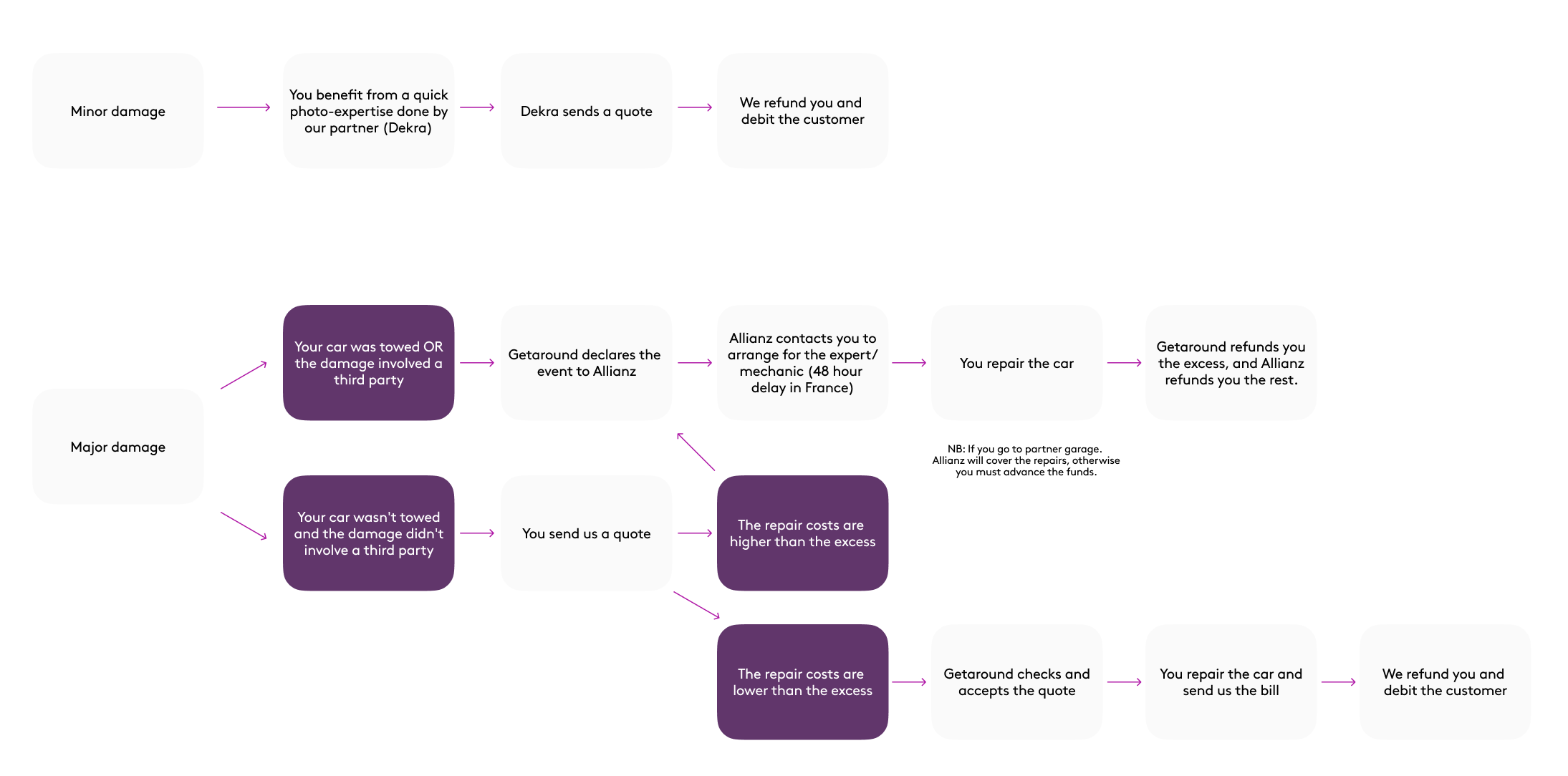Reporting an accident or damage
If your vehicle suffers from an incident during a rental on Getaround, you have 5 days to report the incident. Take a look at our article about the difference between wear and tear, and damage.
If the damage report indicates a friendly resolution, option A, please note that Getaround won't be able to intervene.
Online report
The incident report is 100% online. Go to Getaround website (not the app), then Your rentals > Selected rental > Report an incident .
Our claims team cannot open an incident report by phone: it is your online incident report that triggers the opening of your claim file.
Important: an incomplete file would slow our treatment process: attach every document you have from the first sent (damage report signed, rental agreement signed, insurance information...) will accelerate your claim treatment.
Claim treatment
A confirmation email will confirm the transmission of your claim to our claims team. We will get back to you as soon as we can to let you know what's happening with your file.
We'll get back to you within ten working days to keep you posted on the claim status and incident follow-up.
Vehicle repairs
Depending on the type of damage, we can suggest several solutions for the repairs. You’ll find more information on the different options on the graph below (click on it to see full size):
Photographing damages
When you are reporting an incident, it's important to attach clear, neat, precise pictures of the damage on your car. This will allow us to take care of the issue much faster.
The pictures can be taken from a camera or a smartphone.
The photos need to be taken frontally so the damage is clear on the picture. For each damage on the car, you need to take:
- a picture from afar (6 feet approximately) so we can see where on the car the damage is
- a picture from close by (1.5 feet approximately) so we can see the details.
Here are two examples of damage pictures:



Here are 3 things to avoid when taking the pictures:
- reflexions on the pictures
- dark photos
- blurry pictures

The clearer the damage is on the pictures, the faster our team will be able to answer you.